BMW Navigation Map Update - EVO ID4/5/6 Maps
Overview
BMW | MINI Navigation Update Service is designed to enhance your vehicle’s navigation system with the latest map data and software improvements. This service updates your BMW or MINI’s navigation system to the most current version, ensuring accurate and up-to-date maps, improved routing, and enhanced features. Ideal for keeping your navigation system current and efficient, this update provides a smooth and seamless integration with your existing infotainment system, allowing you to enjoy precise guidance and a better driving experience.
Compatibility
BMW Navigation Map Update - EVO ID4/5/6 Maps is compatible with the following BMW models equipped with the EVO ID4, ID5, or ID6 head units:
- BMW 1 Series (F20, F21, F40)
- BMW 2 Series (F22, F23, F44)
- BMW 3 Series (F30, F31, F34, G20, G21)
- BMW 4 Series (F32, F33, F36, G22, G23)
- BMW 5 Series (F10, F11, G30, G31)
- BMW 6 Series (F12, F13, F06)
- BMW 7 Series (G11, G12)
- BMW 8 Series (G14, G15, G16)
- BMW X1 (F48, F49)
- BMW X3 (F25, G01)
- BMW X4 (F26, G02)
- BMW X5 (F15, F85, G05)
- BMW X6 (F16, F86, G06)
- BMW X7 (G07)
- BMW Z4 (G29)
This map update service ensures that your BMW's navigation system is equipped with the latest road data, destinations, and features for an enhanced driving experience. If you have any questions about compatibility or need assistance with your specific model, feel free to contact us.
Instructions
Place Your Order
Select the BMW Navigation Map Update - EVO ID4/5/6 Maps, and during the purchase process, make sure to provide your vehicle’s VIN (Vehicle Identification Number). This is required to generate the activation code tailored to your specific vehicle and the latest map version.
Receive Instructions
After completing your purchase and submitting your VIN, you will receive a document with detailed installation instructions, including the activation code for your system and a download link for the updated maps.
Install and Activate
Follow the step-by-step instructions provided in the document to install and activate the updated navigation maps in your BMW or MINI. The installation process is easy to follow and can be completed without professional assistance.
Enjoy Updated Navigation
Once the installation is complete, you can immediately start using the updated Premium Maps, improving your navigation experience with the latest routes, points of interest, and features.
If you need further help or guidance during installation, our support team is available to assist.
Key Features
Up-to-Date Road Data: Provides the latest road changes, new routes, and updated points of interest to ensure accurate navigation and efficient driving.
Enhanced Navigation Accuracy: Avoid outdated maps and potential errors with the most recent data, improving route precision and driving reliability.
New Features & Functionalities: Includes enhancements to the navigation system such as optimized route calculations, improved traffic information, and additional map functionalities where applicable.
VIN-Specific Activation Code: Tailored specifically to your vehicle's head unit using your VIN for seamless installation and full compatibility.
Easy DIY Installation: Comes with detailed, user-friendly instructions, allowing you to update your navigation system without professional help.
Expert Support: Access to our dedicated support team for any questions or assistance required during the installation process.